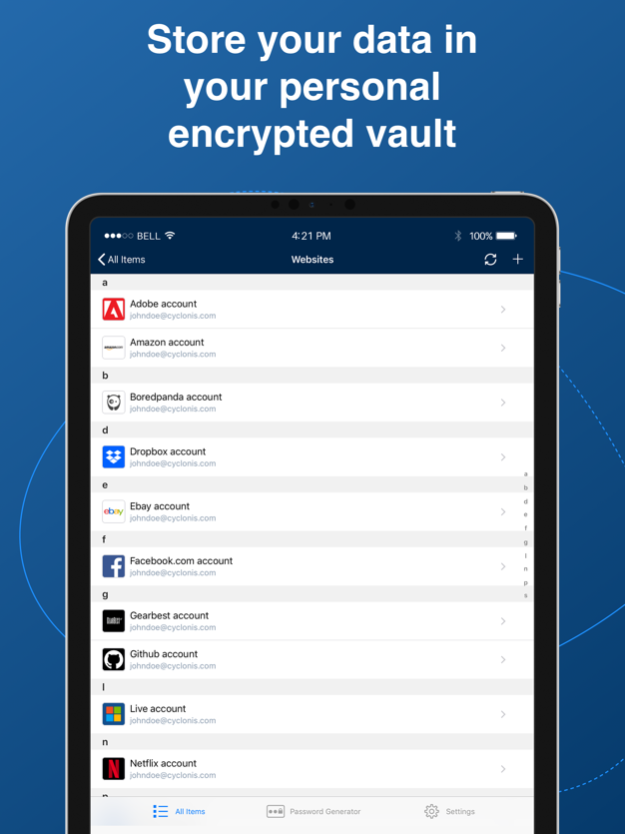Cyclonis Password Manager 2.2.086
Free Version
Publisher Description
NOTE: This is a companion application designed to work in conjunction with your Cyclonis Password Manager account and desktop applications. This mobile app is for users who have already created a Cyclonis Password Manager account via the Cyclonis Password Manager desktop application.
Using the same password for multiple online accounts? Is keeping track of your many passwords an impossible task? With Cyclonis Password Manager, you can manage, organize and control all your passwords in one central place with just a single master password. Cyclonis Password Manager stores your data in a personal vault, that is encrypted with AES-256 bit, an encryption algorithm used by governments, financial institutions, and in military applications.
Cyclonis Password Manager encrypts your vault using your master password. Your master password is for your eyes only – your data cannot even be accessed by Cyclonis staff or servers as we never transmit or store your master password.
Signing up to a new social media website? This means that you should create a new and unique password. Let Cyclonis Password Manager take care of this tedious process for you. Using Cyclonis Password Manager’s password generator, you can create complex passwords that are designed to help avert the most popular password-cracking methods. Of course, no password, no matter how complex, can be 100% guaranteed against being compromised. Best of all, you can save your new social media account’s login details to your Cyclonis Password Manager vault, accessible directly from your web browser. The next time you visit that social media website, Cyclonis Password Manager can auto-fill your username and password, and even log you in automatically.
Key Features:
- View, add, edit, delete, and manage your passwords from a searchable vault.
- Use your passwords in multiple browsers on multiple devices.
- Search your vault and navigate to your favorite websites with just a few clicks.
- Log in to your favorite websites automatically.
- Option to enable two-factor authentication (2FA) for your Cyclonis Password Manager account.
- The Cyclonis Password Manager Password Generator helps you create complex passwords and update your website accounts.
- Integrates with your browser to enable you to store your usernames and passwords to your Cyclonis Password Manager vault with a few clicks.
- Automatically fill in long registration forms and checkout pages with the profile data that you have stored in your vault.
- View and edit your website accounts, Private Notes, personal profiles, ID documents, credit card details, bank account information and other sensitive data.
Oct 2, 2020
Version 2.2.086
UI improvements and dark mode support.
Various bugfixes and optimizations.
About Cyclonis Password Manager
Cyclonis Password Manager is a free app for iOS published in the System Maintenance list of apps, part of System Utilities.
The company that develops Cyclonis Password Manager is Cyclonis. The latest version released by its developer is 2.2.086.
To install Cyclonis Password Manager on your iOS device, just click the green Continue To App button above to start the installation process. The app is listed on our website since 2020-10-02 and was downloaded 0 times. We have already checked if the download link is safe, however for your own protection we recommend that you scan the downloaded app with your antivirus. Your antivirus may detect the Cyclonis Password Manager as malware if the download link is broken.
How to install Cyclonis Password Manager on your iOS device:
- Click on the Continue To App button on our website. This will redirect you to the App Store.
- Once the Cyclonis Password Manager is shown in the iTunes listing of your iOS device, you can start its download and installation. Tap on the GET button to the right of the app to start downloading it.
- If you are not logged-in the iOS appstore app, you'll be prompted for your your Apple ID and/or password.
- After Cyclonis Password Manager is downloaded, you'll see an INSTALL button to the right. Tap on it to start the actual installation of the iOS app.
- Once installation is finished you can tap on the OPEN button to start it. Its icon will also be added to your device home screen.